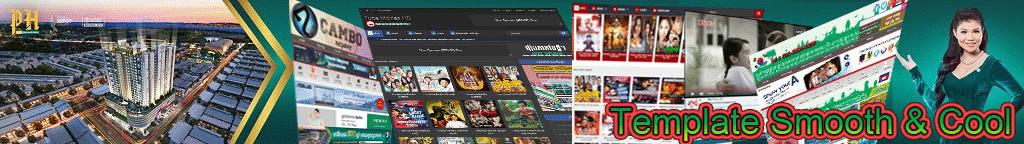2-Click Theme ( Edit HTML )
3-Copy below code past Below ]]<skin>
/* Style the tab */
div.tab {
overflow: hidden;
border: 1px solid #ccc;
background-color: #cc9955;
}
/* Style the buttons inside the tab */
div.tab button {
background-color: inherit;
float: left;
border: none;
outline: none;
cursor: pointer;
padding: 14px 16px;
transition: 0.3s;
}
/* Change background color of buttons on hover */
div.tab button:hover {
background-color: #ddd;
}
/* Create an active/current tablink class */
div.tab button.active {
background-color: #ccc;
}
/* Style the tab content */
.tabcontent {
display: none;
padding: 6px 12px;
border: 1px solid #ccc;
border-top: none;
}
4-Save Theme
5-Copy below code past to above </body>
<script>
function openCity(evt, cityName) {
// Declare all variables
var i, tabcontent, tablinks;
// Get all elements with class="tabcontent" and hide them
tabcontent = document.getElementsByClassName("tabcontent");
for (i = 0; i < tabcontent.length; i++) {
tabcontent[i].style.display = "none";
}
// Get all elements with class="tablinks" and remove the class "active"
tablinks = document.getElementsByClassName("tablinks");
for (i = 0; i < tablinks.length; i++) {
tablinks[i].className = tablinks[i].className.replace(" active", "");
}
// Show the current tab, and add an "active" class to the button that opened the tab
document.getElementById(cityName).style.display = "block";
evt.currentTarget.className += " active";
}
</script>
5-Copy below code past to Post or HTML
<div class="tab">
<button class="tablinks" onclick="openCity(event, 'London')">Cambodia</button>
<button class="tablinks" onclick="openCity(event, 'Paris')">Paris</button>
<button class="tablinks" onclick="openCity(event, 'Tokyo')">Tokyo</button>
</div>
<div id="London" class="tabcontent">
<h3>Khmer</h3>
<p>Phnom Penj is the capital city of Cambodia.</p>
</div>
<div id="Paris" class="tabcontent">
<h3>Paris</h3>
<p>Paris is the capital of France.</p>
</div>
<div id="Tokyo" class="tabcontent">
<h3>Tokyo</h3>
<p>Tokyo is the capital of Japan.</p>
</div>
LIVE PREVIEW