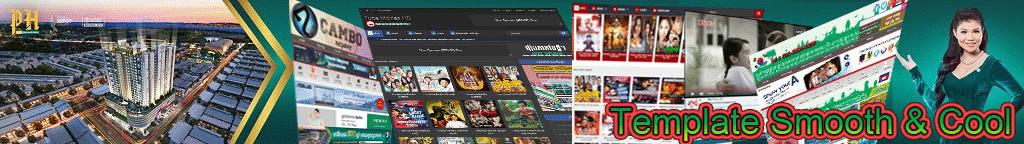To add this button to your post go to HTML tab in the post editor of Blogger and add the below code.
<div id="spoiler" style="display: none;">
ADD YOUR HIDDEN CONTENT HERE.
</div>
<button onclick="if(document.getElementById('spoiler') .style.display=='none') {document.getElementById('spoiler') .style.display=''}else{document.getElementById('spoiler') .style.display='none'}" title="Click to show/hide" type="button">Open/Close</button>
<br />
After adding the HTML just edit and add your hidden file which you can do by seeing the below step.
Setting up the button
Change ADD YOUR HIDDEN CONTENT HERE with the content you want to hide with the Open/Close button.
Change Open/Close with the desired text you want to appear on the button.